Author: Lilyanna Bitlili - Merlin; Source: X@lilyanna_btc
Runes are coming! The on-chain fee rate is going to soar! How to prepare a wallet?
Key points:
1. Prepare unisat wallet, okx wallet, and xverse wallet, put some money in them, so that they can be easily switched.
2. Split utxo a little bit, don't just have 1 utxo in each wallet, at least 3 large amounts; but don't split it too much, if each utxo is only a few dozen U, the network fee cost will be too expensive when paying later.
Wallet
Why prepare a wallet?
1. Different proxy platforms may support different types of wallets. Prepare several commonly used wallets so that you can switch between various platforms at any time.
2. Runes is too popular. Once a wallet service goes down, there are other alternative wallets available (the probability of downtime is actually not high, don't worry)
Which wallets should be prepared?
1. Unisat wallet & OKX wallet, you can prepare several addresses.
These two wallets can be imported into each other. In extreme cases, you can use the private key to import another wallet for use. Under normal circumstances, it is recommended to use one address in only one wallet, and not in two wallets at the same time, so as to avoid confusion when there are too many wallets.
2. Xverse wallet:
Download address: https://xverse.app/download
Please note that Xverse wallet has two addresses, the BTC address starting with 3 and the asset storage address starting with bc1 (ordinals, runes, rare satoshis, etc.).
This mechanism is to protect your assets. When paying/initiating a purchase transaction, your BTC address will be used to pay, and the assets you obtain will be deposited into the asset address starting with bc1; only when you place an order or transfer a specific inscription, it will select the corresponding utxo from your asset address to place an order and transfer, thereby separating money and assets and avoiding accidental burning.
Transfer the prepared BTC to the BTC address starting with 3, not to the asset address starting with bc1! Xverse will not spend the BTC in your asset storage address!
UTXO
Why prepare utxo?
① Large amount of utxo may affect the number of transactions you can initiate in parallel
Some platforms or wallets disable utxo in unconfirmed state, that is, if your utxo is trapped in the previous transaction and has not been changed back, then you can only pay with other utxo;
If your utxo is too small, even if the amount is large, the number of transactions that can be initiated in parallel is very limited. (This is why people often encounter the problem of not being allowed to buy on Magic Eden even though their balance is sufficient) ② Too few utxo will increase the probability of cpfp, resulting in lower transaction fees for subsequent transactions. If the platform or wallet allows you to use unconfirmed utxo, and when you initiate the second payment, you do use the unconfirmed utxo of the previous transaction as input, congratulations, you have successfully formed cpfp, and the second transaction will share the gas with the previous transaction.
For example, you gave a fee of 100 for the first transaction. At this time, the on-chain fee soared to 200, so you re-initiated a transaction with a fee of 220, hoping to try again, but the second transaction and the first transaction constituted a cpfp, and the overall effective fee was only around 160 (in practice, due to the different transaction sizes, it is not necessarily an equal division logic, there are weights, this is just an example), so the second transaction still cannot be on the chain.
③ UTXO is too fragmented, and when the wallet pieces together UTXO for payment, it will increase your network fee cost
In a single transaction, the more inputs you pay, the larger your overall transaction size, and the higher the network fee you need to pay for it, so UTXO is too fragmented and may increase your network fee cost. When the fee rate is 20, you may not have any idea, but when the fee rate rises to 200, you will start to feel pain.
How to prepare utxo?
1. Appropriately dispersed in different addresses for storage. When encountering the situation in the above ②, the previous transaction is stuck, you can decisively change the wallet to open a new one to effectively prevent cpfp. After the previous transaction is confirmed, switch back to the wallet for use.
2. In each address, pay attention to the number of large utxo, at least 3 or more.
There is no specific recommendation for the amount of a single utxo, but it is best not to be less than 500U. The on-chain fee rate is 200 sats/vB, and 20 runes will require at least 500U. A single utxo less than this value is likely to trigger the above ③ situation. UTXO is too fragmented, resulting in high transaction costs.
3. If you are preparing utxo for a new wallet, you can transfer a few 600 satoshis into it (at least 2) to avoid preparing a wallet with high gas when scanning orders. When you scan orders in the market, the market often asks you to prepare a wallet, which is actually helping you to split 600 satoshis of dummy utxo (you need n+1, for example, if you scan 5 orders at a time, you need 6 dummies; if you only buy 1 at a time, you need 2 dummies. After the transaction is completed, all dummy utxo will be returned to your wallet). The principle of dummy utxo is relatively complicated, and I will explain it in a separate post later.
4. If it is your frequently used wallet, it is likely that the number of utxo and the number of dummy utxo have been adjusted in the change and transaction, so you don’t need to worry about the above process. At most, you can look at the utxo denomination. If they are all small, you can merge them appropriately when the gas is low. If you don’t understand it, don’t bother.
Tutorial on splitting UTXO/wallets
https://wizz.cash/btc/send
1. Connect your wallet in the upper right corner (connect your wallet with money, split UTXO or transfer money, and pay from this wallet)
2. Fill in the amount and receiving address according to your needs. Each line will generate a utxo to the corresponding address
3. The sum of the amounts of all lines must be less than the balance of your current wallet
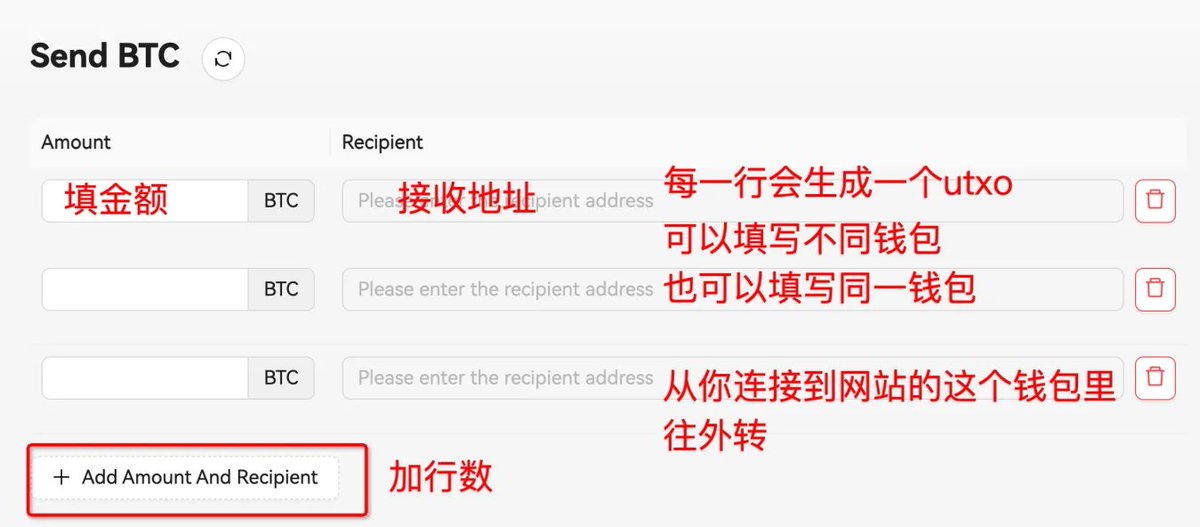
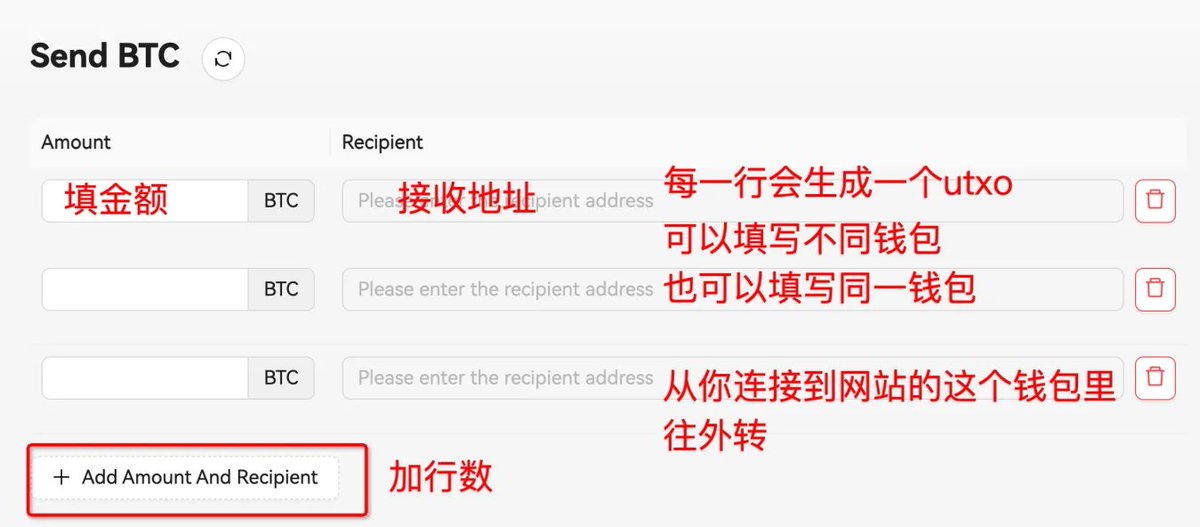
Then click confirm and sign.
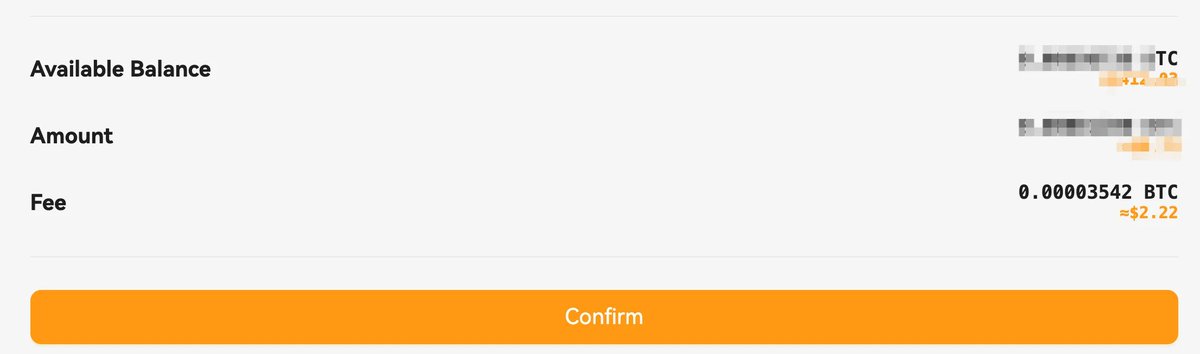
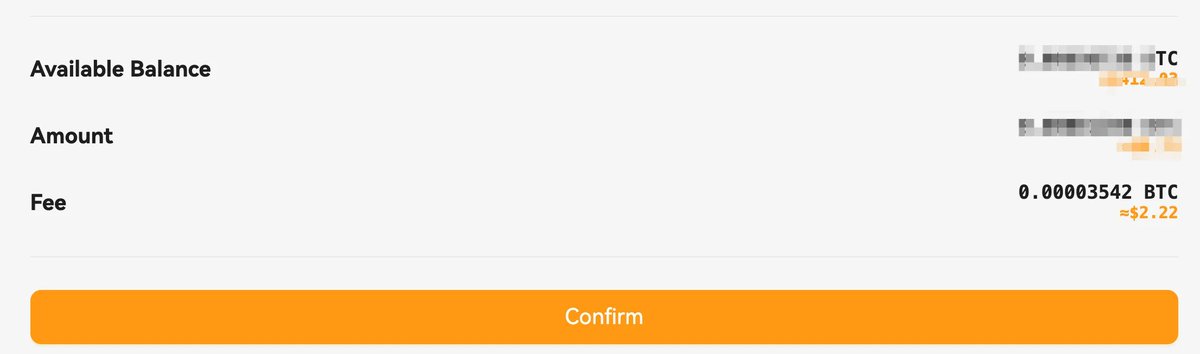
(The fee here is the estimated network fee, not the handling fee charged by the platform. I thought it was at first. I checked the output and found that there was no part paid to the platform. This service platform should not charge money)
Finally!!!
1. If you don't understand, prepare unisat, okx and xverse wallets, with some money in each.
2. The utxo tutorial is so long so that everyone can prepare in advance and save some network fees.
Even if you don't prepare, when you use it a few times normally, utxo will be opened by itself, which means you will spend more network fees, so don't worry.
3. It is recommended that you operate when the fee rate is below 30, and don't prepare a wallet when the peak fee rate is 200! This is a tutorial to save you money, not a tutorial for you to donate money to miners!
 JinseFinance
JinseFinance
 JinseFinance
JinseFinance JinseFinance
JinseFinance JinseFinance
JinseFinance JinseFinance
JinseFinance JinseFinance
JinseFinance JinseFinance
JinseFinance JinseFinance
JinseFinance JinseFinance
JinseFinance Bitcoinworld
Bitcoinworld Bitcoinist
Bitcoinist