Source: Yuan Universe Daily Explosion
Since OpenAI launched the GPT Store in November last year, in just two months, millions of GPTs for various scenarios such as office, education, life, and entertainment have appeared Today, GPTs are becoming an assistant for many people to handle work, optimize writing skills, and obtain creative inspiration.
According to purpose, GPTs have been divided into seven categories in the store: "Drawing", "Writing", "Work Productivity", "Research and Analysis", "Programming", "Education" and "Lifestyle" Categories. At the same time, GPT Store also launched two official recommended categories: Featured (selected) and Trending (popular).
Today we will focus on recommending some fun and practical GPTs, which are both capable work assistants and novel entertainment tools. More importantly, most of the functions are free. These GPT application scenarios are focused and functional, and can complete tasks without complex prompt words.
Video editing class
If you are a short video blogger and are struggling with complicated scripts, shooting, and dubbing, then invideo AI will be a good video generation tool . Especially for popular science topics, Invideo AI can automatically generate narration and subtitles, which are naturally integrated with the video content.
For example, when you enter "Explain Beijing specialties to tourists", Invideo AI will automatically search and match the videos, pictures, and audio materials in the material library. In the generated video, it introduces special delicacies such as Beijing roast duck, old Beijing noodles with soy sauce, and shredded pork with Beijing sauce. The effects of camera movement and editing are smooth and coherent.
Use Invideo AI to make a food blogger video
The most important thing is that Invideo AI can already generate videos of 15 seconds to 15 minutes. , another video generation AI model "Gen-2" is currently hovering in seconds. However, Invideo AI is not entirely a purely "generative" model. Behind it is cooperation with the ISTOCK material library company.
In addition, Invideo AI supports later modification of subtitles and editing of pictures in videos. Ordinary users can generate 4 videos for free every week. The default video resolution is 480P. You can also adjust the resolution yourself, up to Up to 4K.
The only drawback is that Invideo AI still has factual errors. At the beginning of the video, when it mentioned the city of Beijing, the accompanying picture was of the Oriental Pearl Tower in Shanghai. Of course, if you are not satisfied with the generated video, you can also adjust it by adding prompt words, or replace subtitles, pictures and video materials more accurately through the editing page.
On GPTs, invideo AI has generated 100,000 conversations and is a video generation tool worth experiencing.
Work efficiency class
Diagrams: Show me is a GPT that can quickly create pictures , supports various forms of icons such as class diagrams, sequence diagrams, relationship diagrams, timeline diagrams, etc., which is very suitable for coding and presentation, and also supports editing and adjustment.
For example, if we enter "Create a relationship diagram with the theme of 'Understanding the Metaverse'", Diagrams: Show me directly gives the result that is in line with the logical relationship:
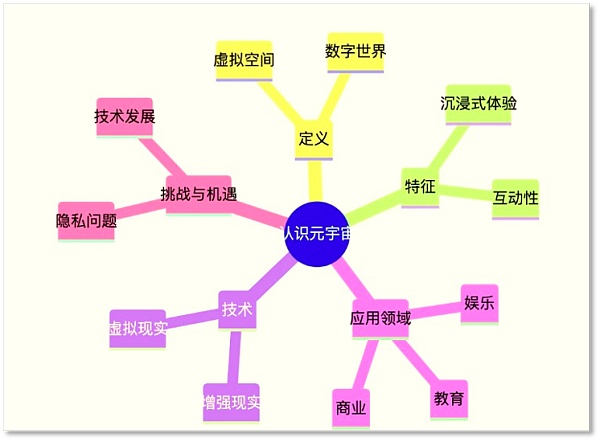
It is also very convenient to use Diagrams: Show me to make other icons. Just tell it the icon type and theme you want. Yes, it just needs fine-tuning, and the color matching is relatively simple.
This GPT, which is inconspicuous in appearance and focused on functions, has been very popular since it was launched on the GPT Store. It currently has 200,000 conversations, which shows how much "workers" like it.
Canva focuses on "Make design within reach", even a design novice can get professional design works with a simple text description, which are mainly used for designing presentations, logos, brand logos, posters, etc.
Tell Canva the theme, style or other requirements, for example: "Design a set of promotional posters for my AI technology summit", and it will generate multiple different design works for you to choose from. Of course, you can also edit online if you're not satisfied with the details or want to replace elements.
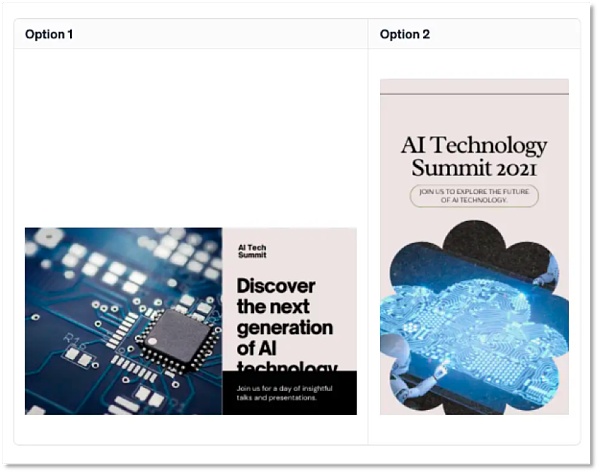
Generally speaking, Canva ’s design effect is relatively basic, but in daily life It is sufficient in online communication scenarios and can also be used by designers looking for creative inspiration.
This app is also very popular, appearing on the weekly list every week, and people have had more than 600,000 conversations with Canva.
Lifestyle and Entertainment
After work, you can also find many entertaining and relaxing games in the GPT Store. Murder Mystery Mayhem recently launched The "script-killing" form has been recommended and exposed in the "Weekly Selection" of GPT Store.
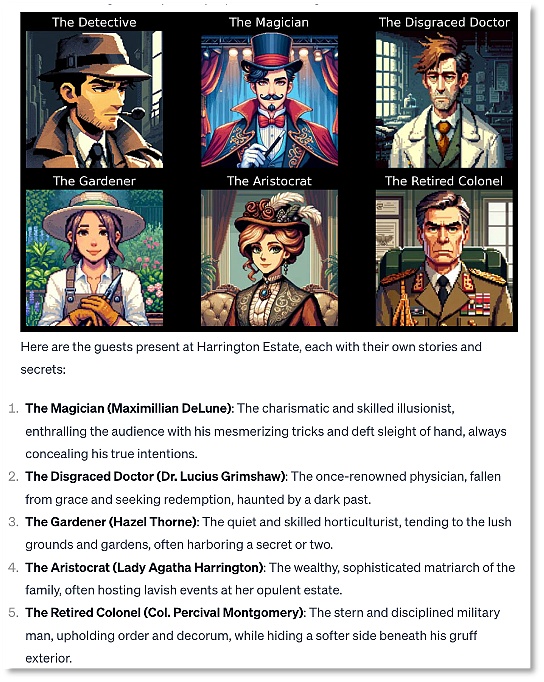
After entering the Murder Mystery Mayhem chat page, there are four topics to choose from, respectively Correspond to different scenes and characters.
After choosing a topic, Murder Mystery Mayhem will introduce you to the background of the story, as well as the identity and characteristics of each suspect. For example, "eccentric inventor" or "frustrated doctor", you need to play the role of a detective to question the suspect, discover clues and flaws, and find the murderer.
The reasoning capabilities of the large model are directly used in reasoning games. As more people interact with it, I believe Murder Mystery Mayhem will learn about the understanding of natural language context and the diversity of human languages. More. If you If you need a special social software avatar, don’t look for it online, Cartoonize Yourself can help you generate one.
As its name suggests, Cartoonize Yourself can help you "cartoonize". Of course, it is not limited to "yourself". It can transform any picture of people and animals into a cartoon style, with the tips you add The more rich and specific it is, the more special the resulting cartoon image will be.

Compared with Midjourney, Cartoonize Yourself is much more convenient and does not even require Enter any prompt word, you can throw it a photo, and it will automatically generate the most rudimentary cartoon image based on the characteristics of the image. Of course, if you want a more customized image, you can also adjust it through prompt words, such as "Put a Christmas hat on it."
Given the ease of generating images, Cartoonize Yourself is extremely popular on social media and has generated 200,000 conversations so far.
 JinseFinance
JinseFinance
 JinseFinance
JinseFinance JinseFinance
JinseFinance WenJun
WenJun Xu Lin
Xu Lin Jixu
Jixu JinseFinance
JinseFinance YouQuan
YouQuan Catherine
Catherine Bitcoinist
Bitcoinist Cointelegraph
Cointelegraph