Source: Insight Information
Foreword
Under the impact of BTC's continuous new highs, the AI sector After a week of consolidation, it has returned strongly again. Judging from the time scale of the past half year, the tokens of various projects in the AI sector have continued to rise, and tokens such as WLD, RNDR, AGIX, and FET have all increased several times. In the month since early February, there have been many new projects in the AI sector whose tokens have increased more than five times or even dozens of times in less than two weeks.

The recent rise in rndr may be Paving the way for it!
Depin+AI+Sol Ecology=2024 King Bomb Combination, the protagonist of today’s article is io.net.
Io.net Teardown
DePIN quickly gained popularity as one of several key narratives , especially on Solana. With projects like Render and Helium making significant progress, DePIN and AI-type related projects are well worth looking into.
Whether 2024 will usher in AI summer is still unclear, but what is certain is that the AIxCrypto narrative will become increasingly clear.
In addition to the recent emergence of a large number of AI projects that are temporarily regarded as memes, there are also strong players in the market today such as projects that came out in the previous round, such as Bittensor, Render, Arkham, etc., and none are more popular recently. io.net!

Introduction to io.net
io.net is a decentralized computing network that enables the development, execution and scaling of ML applications on the Solana blockchain, combining 1 million GPUs to form the world's largest GPU clusters and DePIN.io.net solve this problem by aggregating GPUs from underutilized resources such as independent data centers, crypto miners, and crypto projects such as Filecoin and Render, which are combined in a decentralized physical infrastructure network (DePIN), giving engineers access to massive amounts of computing power in a system that is accessible, customizable, cost-effective, and easy to implement.
io.net is a classic example of DePIN: using token incentive mechanisms to structurally reduce the cost of acquiring and retaining supply-side resources, ultimately reducing the cost for end consumers. The network aggregates a large, heterogeneous supply of GPUs into a shared pool for AI developers and companies to leverage. Today, the network is powered by thousands of GPUs from data centers, mining farms, and consumer devices.
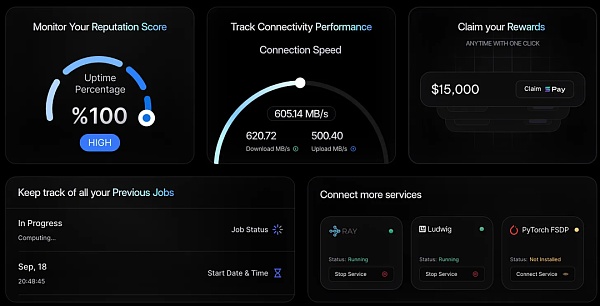
io.net discovered the market inefficiencies such as supply constraints and centralized control of GPUs. By solving these problems, io.net aims to provide a cheaper product than centralized services.
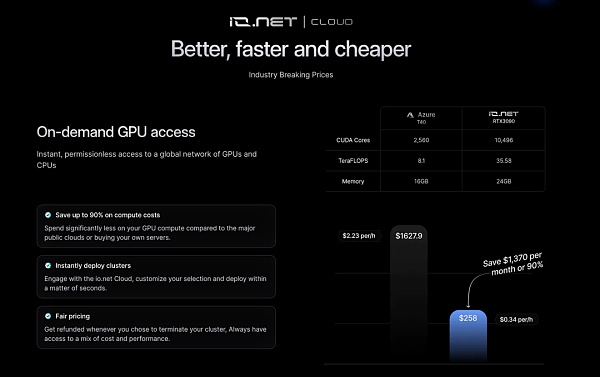
Currently io.net has the following Nice progress
+Decentralized AWS for ML (machine learning) training on GPUs
+Instant, permissionless access to a global network of GPUs and CPUs , currently online
+They have 25,000 nodes
+Revolutionary technology that can cluster GPU clouds together
+Can provide large-scale AI Startups save 90% of computing costs
+Integrated Render and Filecoin
+Based on Solana
■io.net organization
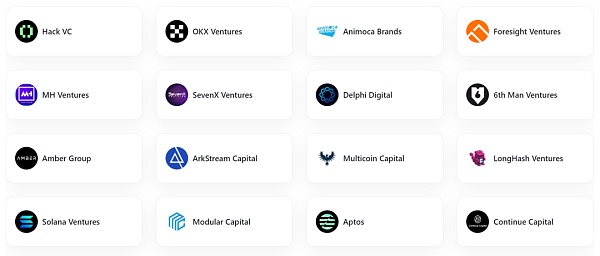
Currently, the official announcement is only for the A round Institutions, completed the lead investment on March 5th, raised 30 million W, and the valuation is 1B, including the following institutions: Hack VC*, Multicoin Capital, 6th Man Ventures, M13, Delphi Digital, Foresight Ventures, Animoca Brands, Continue Capital, Solana Ventures, Aptos, LongHash Ventures, SevenX Ventures, ArkStream Capital, MH Ventures, OKX Ventures, Amber Group, Modular Capital, Mo Shaikh, Avery Ching, Yat Siu, Jin Kang, Anatoly Yakovenko, Sebastien Borget
■Project Brief Comment
io.net is an advanced decentralized computing network that provides machine learning engineers with a relatively low-cost way to access distributed cloud clusters. Way. The launch of this platform provides users with more options to perform computing and data processing in a more cost-effective manner.
+The main functions of the platform include
1. Decentralized computing network: io.net adopts a decentralized computing model to distribute computing resources around the world, thereby improving computing efficiency and stability.
2. Low-cost access: Compared with traditional centralized services, io.net Cloud provides lower access costs, allowing more machine learning engineers and researchers to obtain computing resources.
3. Distributed cloud cluster: The platform provides a distributed cloud cluster. Users can choose appropriate computing resources according to their needs and allocate tasks to different nodes for processing.
4. Support machine learning tasks: io.net Cloud focuses on providing computing resources to machine learning engineers, allowing them to more easily perform model training, data processing and other tasks.
+Strong institutional strength
Many leading institutions participate, including well-known industry leaders, including Solana Founder Anatoly Yakovenk, Aptos founders Mo Shaikh and Avery Ching, Animoca Brands’ Yat Siu, Sandbox’s Sebastien Borget and Perlone Capital’s Jin Kang.
+In terms of investment value
The emergence of io.net has filled the gap in the field of decentralized computing and provided users with a novel and unique How potential is calculated. With the continued development of fields such as artificial intelligence and machine learning, the demand for computing resources is also increasing, so io.net has high market potential and value.
In general, io.net solves this problem by aggregating GPUs from underutilized sources such as independent data centers, crypto miners, and crypto projects like Filecoin, Render, and others. These resources are combined in the Decentralized Physical Infrastructure Network (DePIN), giving engineers access to vast amounts of computing power in a system that is accessible, customizable, cost-effective, and easy to implement.
■io.net plans to launch a points reward program on March 1, and is expected to launch IO tokens at the end of April
io.net will launch in March The first phase of the points reward program will be launched on the 1st. The program, called Ignition, runs until April 28. The program will award points based on the GPU users provide to the network.
When asked whether the reward points would be converted into io.net’s native token IO, io.net founder and CEO Ahmad Shadid declined to comment, but said the token is expected to be released in 4 Launched on March 28th.
io.net said that the upcoming Ignition rewards program is the first step in decentralizing io.net and handing over governance to the community.
#io.net Windows Tutorial
First go to cloud.io.net
1. Navigate to WORKER from the drop-down menu< /p>
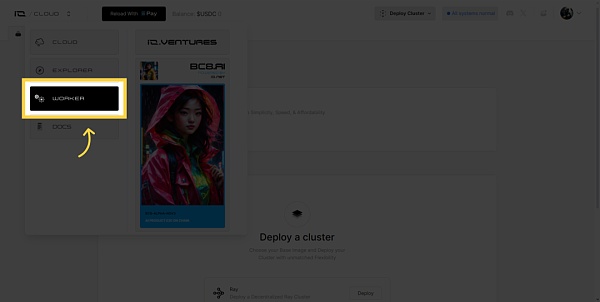
2. Connect new devices
Click "Connect new device"
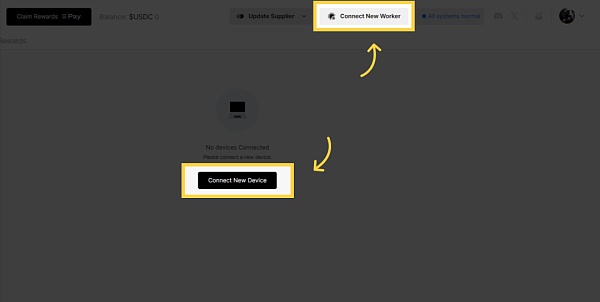
3. Select Vendor
Select the vendor you want to group the hardware to

4. Name your device
Add a unique name to your device, The ideal format looks something like the following: My-Test-Device
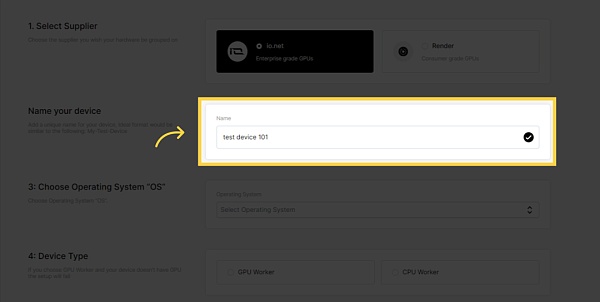
5. Select the operating system "OS"
Click the "Windows" field

6. Device Type
If you select GPU Worker and your device does not have a GPU, set Will fail
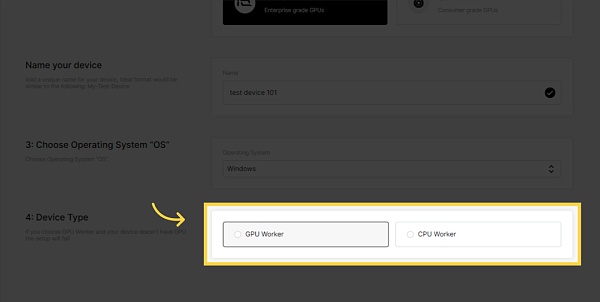
7. Docker and Nvidia Driver Installation
Follow the steps in our Docker, Cuda and Nvidia driver installation documentation

8. Run the Docker command
Run this command in the terminal and make sure the docker desktop is in the background Run
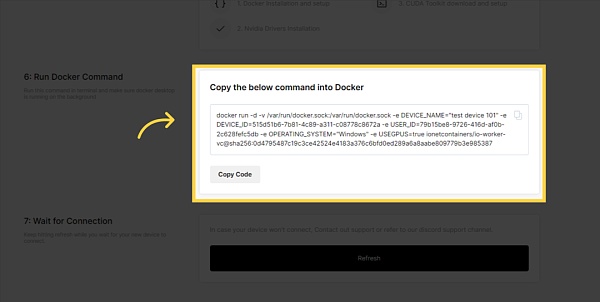
9. Waiting for connection
While waiting for the new device to connect, please continue to click Refresh.
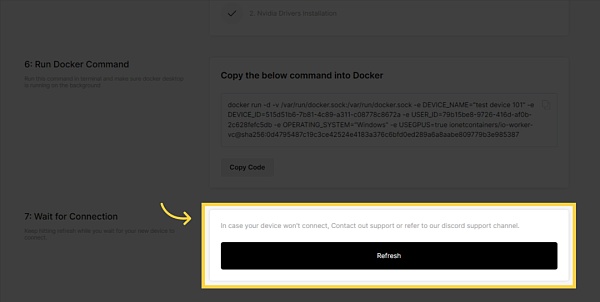
Docker installation on Windows
First, you need to enable virtualization BIOS.
To check if it is enabled, go to Task Manager Performance so you can see it here:

If not enabled, follow these steps:
To enable virtualization technology in BIOS or UEFI settings, you need to access the computer's BIOS or UEFI configuration menu during the boot process. The specific steps may vary depending on the make and model of your computer, but the following are the general steps for enabling virtualization.
Install WSL 2 by opening PowerShell as an administrator. To do this, search for "PowerShell" in the Start menu, right-click "Windows PowerShell," and then select "Run as administrator."
Run the following command to enable WSL functionality in Windows 10/11:
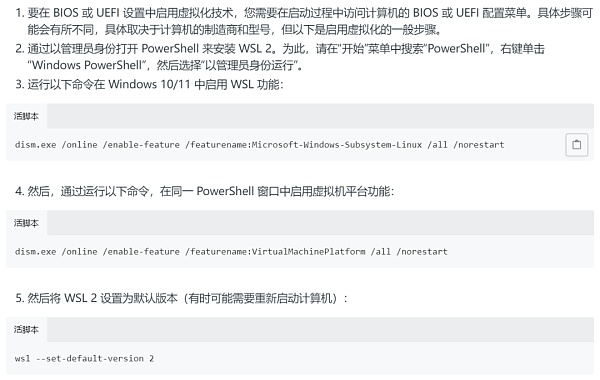
Download Docker:
Visit the docker website: https://www.docker.com/products/docker-desktop/ and click "download for Windows":
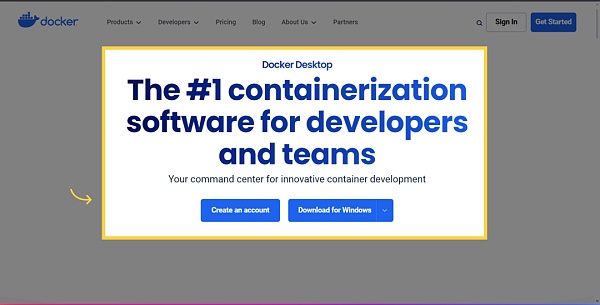
Run the installation process and restart the machine after the installation is complete :
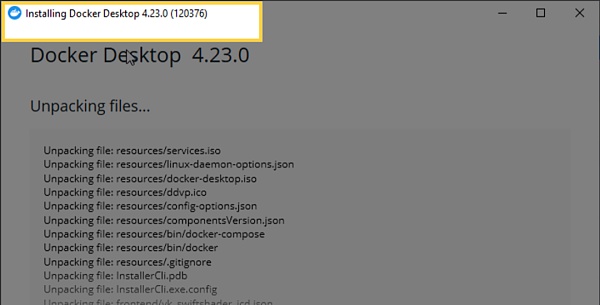
Start docker desktop , select wsl2 for integration in docker:
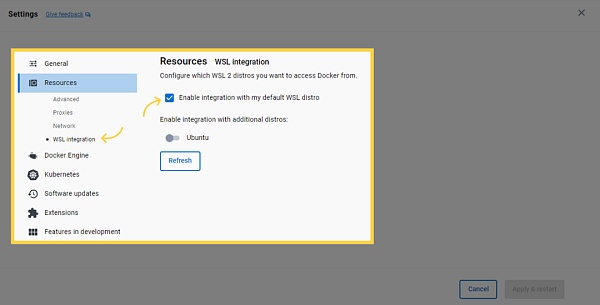
Verify the installation by opening CMD and typing:
docker --version
You will then receive the following output:
< p>Docker version 24.0.6, build ed223bc
That’s it. You have docker installed and ready to go.
Installing Nvidia Drivers on Windows
To check if you have the correct driver, open a command line on your Windows PC ( Windows key + R, type cmd) and enter the following: nvidia-smi. If you encounter the following error message:
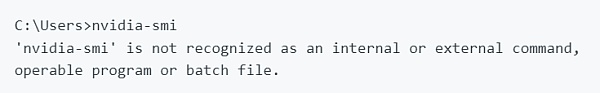
This means you do not have the NVIDIA driver installed. To install them, follow these steps:
Visit the Nvidia website https://www.nvidia.com/download/index.aspx and enter Your GPU name and click Search:
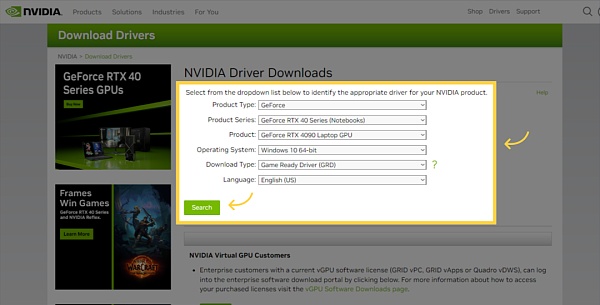
Click the Download button for the NVIDIA driver for your GPU and Windows version.
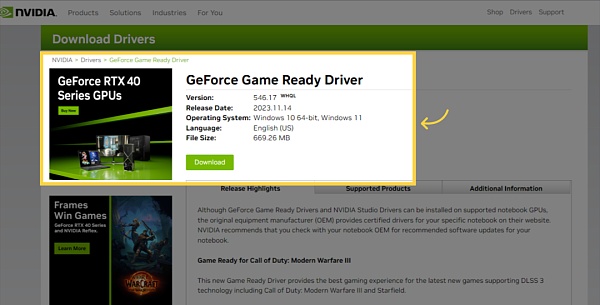
After the download is completed, start the installation. Select the first option and click Agree and Continue.

After the installation is complete, the computer must be restarted. Restart your computer to ensure the new NVIDIA driver is fully integrated into your system.
After the computer restarts, open Command Prompt (Windows key + R, type cmd) and type the following command:
nvidia-smi
You should see results like this:

That's it. You have the correct NVIDIA driver installed and ready.
Download the CUDA toolkit (optional)
Visit the NVIDIA CUDA toolkit download page: https:/ /developer.nvidia.com/cuda-downloads
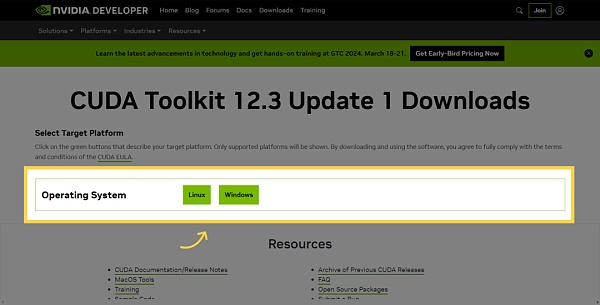
Select your operating system (e.g. Windows).
Select your architecture (usually x86_64 for 64-bit Windows).
Download the exe local installer. After downloading the file, run the installer:

and follow the installation process.
Then, verify the installation process. Open a command prompt (Windows key + R, type cmd) and type the following command:
nvcc --version
You should get the following answer:
nvcc: NVIDIA (R) Cuda compiler driver Copyright (c) 2005-2022 NVIDIA Corporation Built on Wed_Sep_21_10:41:10_Pacific_Daylight_Time_2022 Cuda compilation tools, release 11.8, V11.8.89 Build cuda_11.8.r11 .8/compiler.31833905_0
That’s it. You have the CUDA toolkit installed and ready.
GPU mining rewards: Provide GPU income + rndr airdrop
■Questions and Answers
1. What about Graphics cards can run computing power:
1. 4080 or above
2. Mac M1 M2 M3, etc. (CPU is used);
3. Ubuntu tutorial: https://developers.io.net/docs/installing-on-ubuntu
4.mac-os tutorial: https://developers.io.net/docs/installing-on-mac-os
2. Computing power rental issue:
1. It depends on your network speed/GPU model/computer health (try not to run games or large software during this period)/computing power requirements, etc.;
2. Different GPU models have different rental prices. ;
3. If the equipment is deactivated during the rental period, a small amount of rent will be deducted;
4. Domestic IP is rejected and cannot be recorded/rented (recommended VPN global)
3. Regarding the problem that Worker cannot connect:
1. Docker is running (2 containers) and needs to wait 1-20 minutes (refresh does not take effect immediately)
2. Reconnect: Delete the two Docker containers directly, and then run the sixth code of the deployment option;
3. Some services are down because the project side is upgrading and has nothing to do with us
p>
4. How to get more rewards
1. Complete the Galxe task (passport/humanity certification is required, at least choose one of the two)
2. Obtain a higher Role level/participate in community reward programs (such as participating in AMA, assisting in solving problems, using Bc8, meme picture competition, etc.)
3. Share your GPU calculations on Worker Power (there are also empty ones);
4. The base numbers of the rewards have not been announced yet
 JinseFinance
JinseFinance
 JinseFinance
JinseFinance JinseFinance
JinseFinance JinseFinance
JinseFinance JinseFinance
JinseFinance JinseFinance
JinseFinance JinseFinance
JinseFinance Weiliang
Weiliang JinseFinance
JinseFinance JinseFinance
JinseFinance JinseFinance
JinseFinance