Author: 0xNobler, crypto KOL; Compiled by: Felix, PANews
Based on zkRollup’s Ethereum Layer 2 network Taiko has raised $22 million in funding from OKX, Sequoia Capital and other venture capital firms, and the mainnet is scheduled to go online in early 2024. Don’t let the TKO airdrop become the next missed opportunity. This interaction:
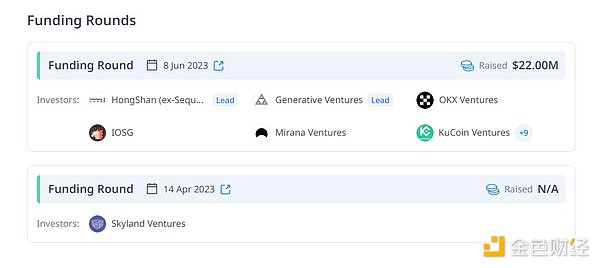
1. Visit: https://chainlist.org/chain/167008
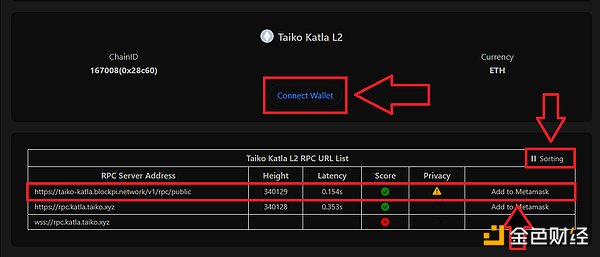
2. Visit: https://chainlist.org/chain/17000
Click "Connect Wallet"
Click "Sorting"
Find the appropriate RPC and click "Add to Metamask"
Approve and add new chain to wallet
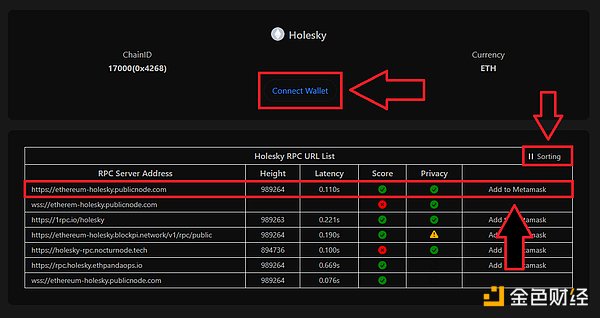
3. Visit: https://faucet. quicknode.com/ethereum/holesky
Connect the wallet, select Ethereum Holesky and click "Continue"
The next step can be to generate a tweet, or click "Please send me 1 ETH"
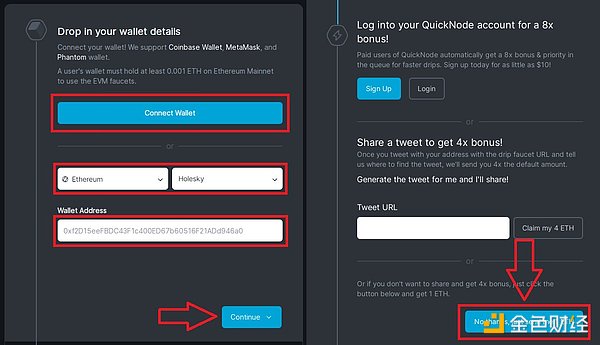
4. https://bridge.katla.taiko.xyz/faucet
Connect the wallet and switch to the Holesky chain
Select "HORSE", click "Mint", and confirm the transaction in the wallet

5. Visit: https://nfts2me.com/create/drop/
Connect Wallet, select "Holesky" network
Fill in project details and upload pictures
Set Mint fees and click "Deploy"
Click "Project Dashboard", click "Collection & Minting Settings", scroll down and set the phase to "Public (Open)" Press "Update Phase" and confirm the transaction
Return to the Project Dashboard, open the Mint page, click "Mint" and confirm the transaction
Return to the dashboard and copy at the top Your NFT address
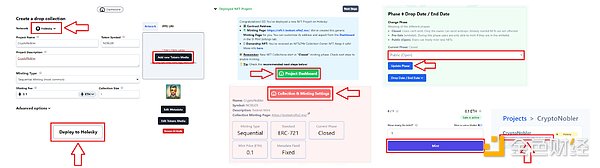
6. Visit: https://bridge.katla.taiko. xyz/
Connect the wallet and click "NFT" at the top
Select Holesky → Katla, click "Manually Add", paste the contract address copied in the previous step and enter 1
- < p style="text-align: left;">Click "Continue", click "Confirm", click "Approve" and "Bridge" to confirm the two transactions
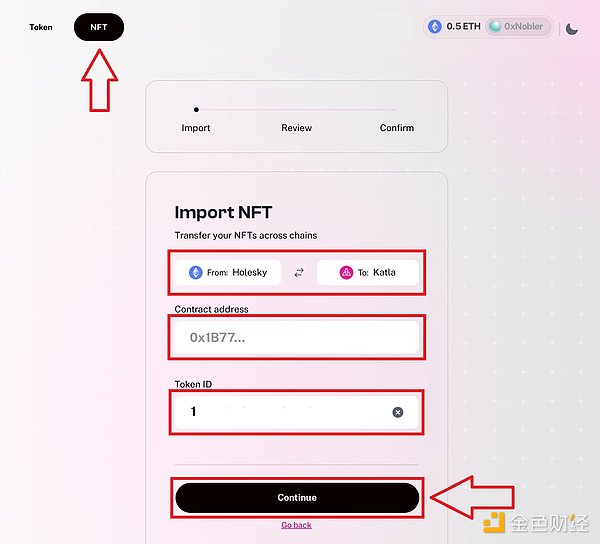
7. Visit: https://bridge.katla.taiko.xyz/
< li>Connect to the wallet and click "Token" at the top
Select Holesky → Katla, select "ETH", enter the amount, press "Bridge" and confirm the transaction
Repeat the process and bridge some HORSE Token
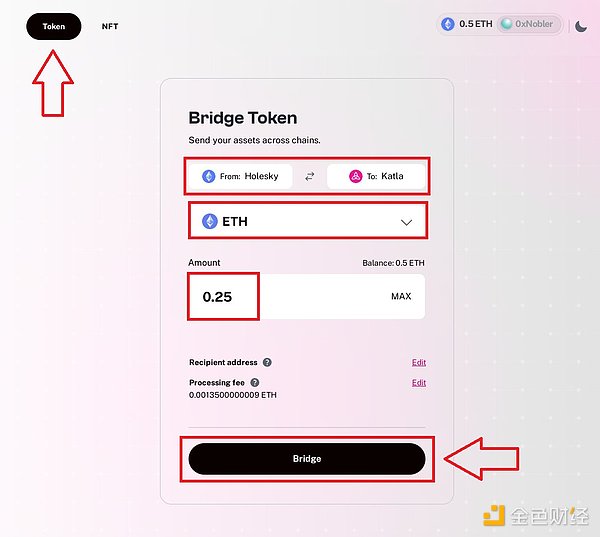
8. Visit: https://swap.katla.taiko.xyz/ #/swap
Connect to the wallet, select ETH → USDC, enter the amount, and press "Exchange" and confirm the transaction
Make some other transactions between different token pairs
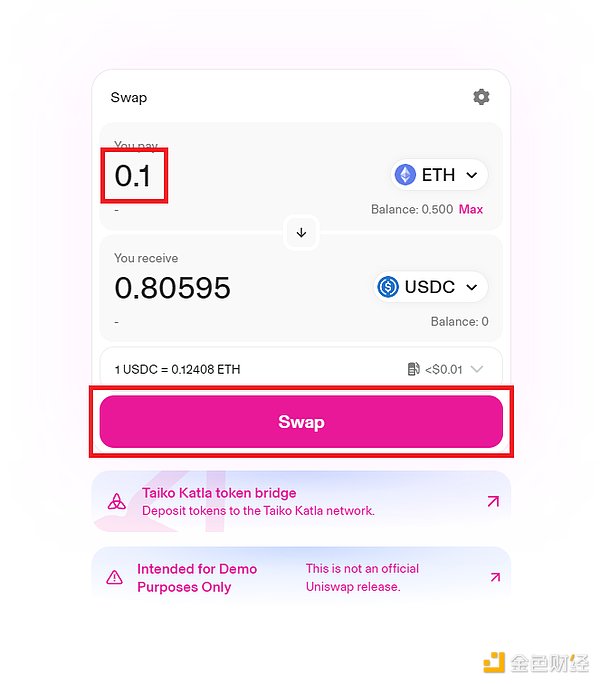
9. Visit: https://swap.katla.taiko.xyz/#/pools
Connect the wallet and click "New position"
Select the token pair, set the fee, click "Full Range", enter the amount, click "Approve" to confirm the transaction
Click "Preview" to see liquidity
You can repeat this step for different token pairs .
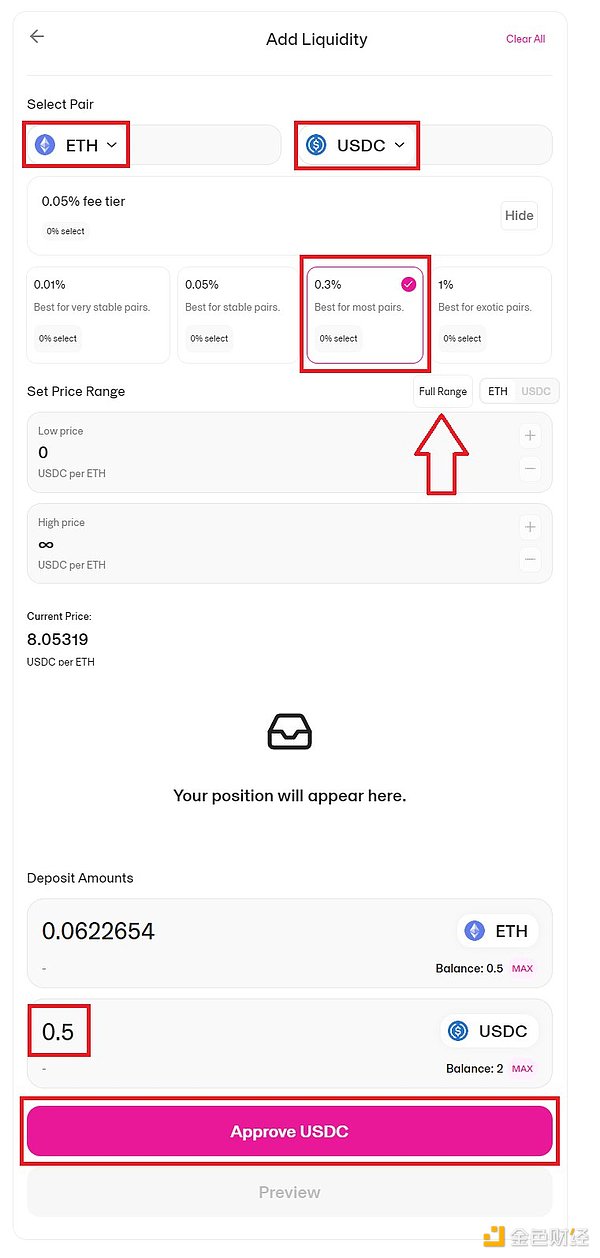
10. Visit: https://dottaiko.me/
Connect to the wallet, click "Create Smart Wallet", select "Ordinary EOA Wallet", and click "Continue"
-
Search for a domain name and click on the first search result
Extend the period, Click "Register", switch the main switch, and click "Confirm"

11. Visit: https ://remix.ethereum.org/
Click the first icon in the left panel (File Explorer), click "Contract", select "1_Storage.sol"
Click the third icon (Solidity compilation tool), select version 0.8.10, and then click "Compile 1_Storage.sol"
Click the fourth icon (Deploy and run transaction), switch to the Taiko Katla L2 chain in the wallet, select "Injected Provider", click "Deploy", and confirm the transaction in the wallet
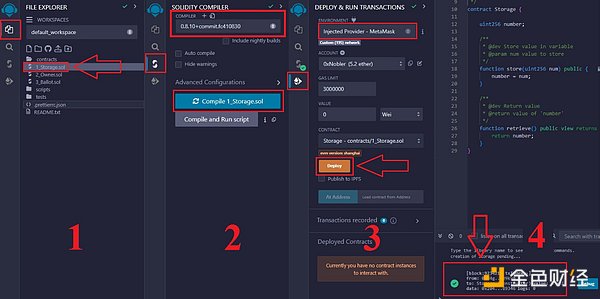
12. Visit: https://docs.taiko.xyz/guides/run-a-taiko-node
This operation is not Required, only applicable to users who want to receive node rewards.
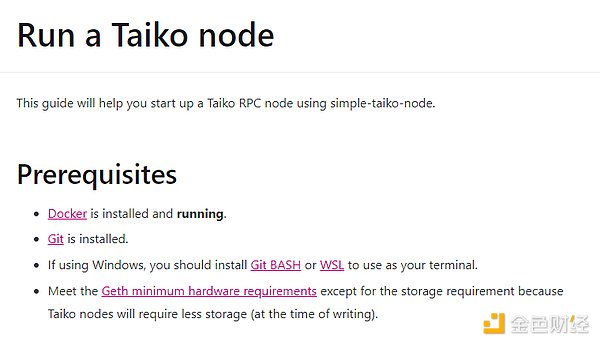
13. Visit: https://test.zypher.game/CryptoRumble/
A few rounds can be played here.

14. Visit: https://galxe.com/taiko/campaign/GCcSkt47pX
Quiz answers can be found in this TG group: https://t.me/CryptoNobler
Deadline: February 26, 2024
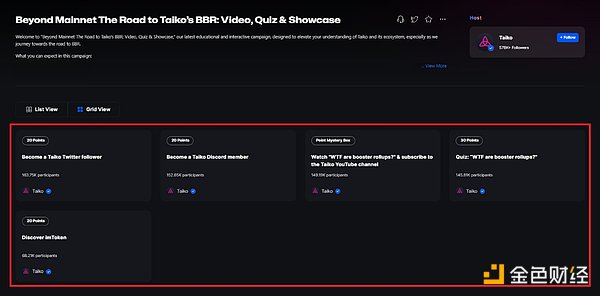
15. Visit: https://layer3.xyz/quests/intro-to-taiko
Some programs assign rewards based on your social activity, so the more tasks you complete, the better.
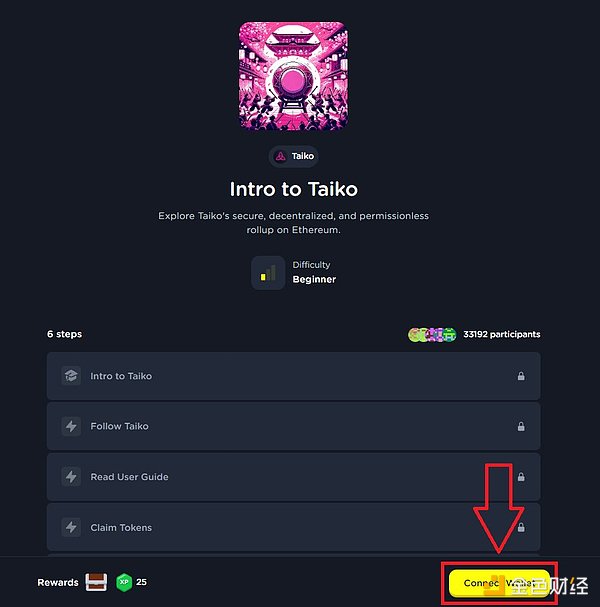
 Coindesk
Coindesk
 Coindesk
Coindesk 链向资讯
链向资讯 链向资讯
链向资讯 链向资讯
链向资讯 链向资讯
链向资讯 链向资讯
链向资讯 链向资讯
链向资讯 Cointelegraph
Cointelegraph Cointelegraph
Cointelegraph Cointelegraph
Cointelegraph